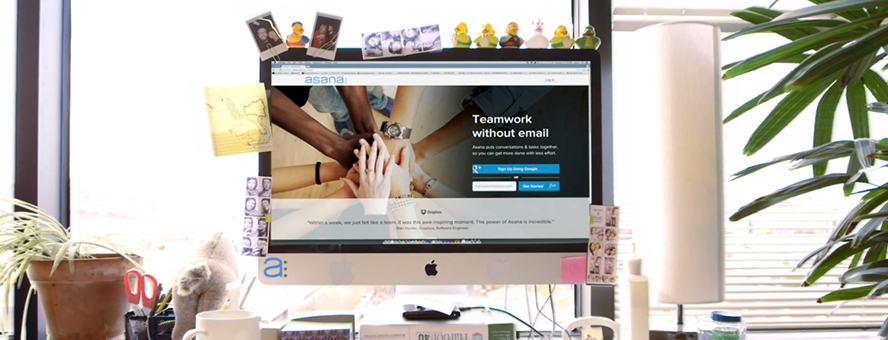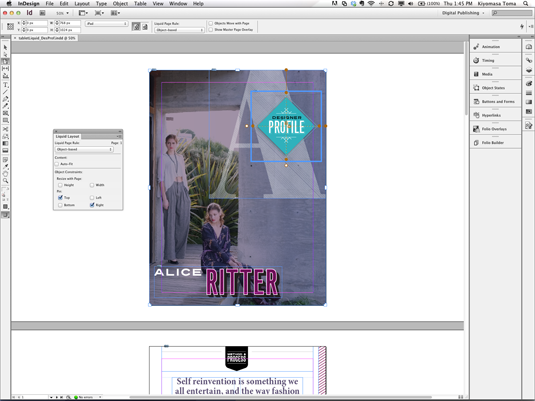What do you think is the most important motivator for employees at work? Is it money, pressure, or praise?
Typically managers believe the idea that pressure makes diamonds. The thinking is that if you want exceptional performance, you align employee objectives with end-of-year bonuses for hitting certain milestones and then employees will turn up their work ethic to reach them.
Long-held conventional wisdom on management dies hard. That’s because it’s based on gut instinct and superstition — and managerial understanding of motivation is no different. A massive 95% of managers are wrong about what the most powerful motivator for employees at work.
Not only that, they’re thinking about employee motivation fundamentally wrong.
Maslow’s Hierarchy of Needs is Outdated
Seventy years ago, psychologist Abraham Maslow published the Hierarchy of Needs, which has dominated popular thinking on the psychology of human motivation ever since.
At the bottom of the hierarchy, you have your physiological needs: food, water, basic human needs. Building on top of that, you have safety, then love/belonging, then esteem, and finally, self-actualization. The pyramid shows a path of growth in an individual’s motivation as he satisfies one need and moves up to the next level.
Maslow’s hierarchy provides the basis for the kind of managerial thinking that focuses on cash bonuses as a reward for good performance. The rationale is that money is a more fundamental need in the hierarchy than passion or purpose, and therefore you can neglect the latter in favor of the former.
Another example is when managers threaten job security to drive performance. They’re attempting to hit a base need in Maslow’s hierarchy of safety and security to motivate. Seeing such needs as more fundamental in Maslow’s hierarchy than self-esteem and respect means it’s logical that threats and pressure should motivate employees to work harder.
Maslow’s hierarchy caught on immediately in the early 1940s — and perseveres today — because it’s simple to understand. But it’s outdated and facile.
Recent psychological research disproves the conventional wisdom around Maslow’s hierarchy, providing proof that it should be eradicated from how you think about your employees.
The Power of Small Wins
In a wide-ranging study of employee motivation, Harvard Business School professor Teresa Amabile and psychologist Steven Kramer asked hundreds of employees to maintain a diary chronicling their peaks and valleys in motivation at work. Amabile and Kramer eventually analyzed 12,000 diary entries in total and what they discovered was totally contrary to Maslow’s hierarchy and conventional managerial wisdom.
In fact, Amabile and Kramer talked with 600 managers about what they thought was the single-most important motivator for employees at work. A shocking 95% of them got the answer wrong.
It’s not money, safety, security, or pressure that drives employees at work. It’s not the supposedly foundational needs in Maslow’s hierarchy.
The most important motivator for employees at work is what Amabile and Kramer call “the power of small wins“: employees are highly productive and driven to do their best work when they feel as if they’re making progress every day toward a meaningful goal.
* * * * *
In a recent study by psychologist Susan David of highly engaged employees at work, David asked people what made them so engaged and excited about their work.
96% of the employees didn’t mention pay at all. Instead, what David found dovetailed with Amabile and Kramer’s discovery. In describing their motivations at work, highly engaged employees “highlighted feeling autonomous and empowered, and a sense of belonging on their teams.”
If you think that you need this touchy-feely stuff for only your weakest employees, you’re wrong. Non-hierarchical thinking about employee needs is even more important when it comes to your highest performers.
(Source)